Page Search
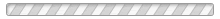
If you forgot your password, click the Sign In link at the top-right, enter your email, click: continue, then click on the forgot password link.
If you need to change your email address, log in with the email you used to create your account. Then click on your profile icon in the top-right corner then click on My SportsEngine link. Click Settings then click EDIT next to your email to change.
If you have issues with your account, please contact the SportsEngine tech support at: support@sportsengine.com as the webmaster has no control over accounts.
More help can be found in the FAQs.